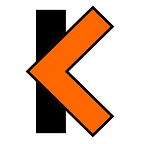To get the most out of our data analysis, we all need tips and guidance sometimes. With new fully-automated and data-driven tooltips, Keshif dashboards make it easier for you to interpret the trends in your data.
The data-driven Keshif tooltips are smart and fully automated, instantly responding to your active analysis. Tooltips become especially useful when you compare your data with multiple selections / multi-color charts to analyze by breakdown, such as by gender, location, type, genre, etc.
For example, if you are analyzing incidents, you may measure aggregated trends (such as by incident type) as count of incidents, or total people affected. If your question focuses on understanding the regional breakdown on different means of attack, the tooltip will include the comparisons (regions), and based on active dashboard configuration, specific numbers will either show the count of incidents or the total number of people affected per region. What will make you even wiser is the included relative distribution numbers, and auto-computed “Other” categories that show trend on remaining un-compared data points. As always, we design Keshif to make elegance meet usefulness.
To try out our new tooltips, explore the Keshif dashboard for Kobe Bryant’s 30,000 shots in his NBA career, and discover if and when he performed better depending on time of game, season, field zone, or even opponent teams.
Happy data exploration!
Keshif Team