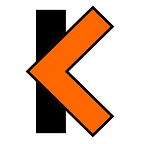Increasing control of your Google data permissions in Explore.Keshif.Me!
One of the popular features of our self-service Explore.Keshif.Me data exploration platform is its ability to import data from Google Sheets and Google Drive with just a few clicks. In our integration, our own servers do not access the raw data, and our app authenticates and authorizes data access using Google’s protocols on your own computer. When we created our public platform, the only option to access Google data was to ask for full read permissions for Drive folders. And, we wished we didn’t have to ask that!
Now, we are excited to announce that you have finer control over permissions of your Google data, per-file! To quickly explore selected datasets, you no longer need to provide access to your Google Drive folders or Sheets.
You can learn more about the background of this enhanced security controls update. Of course, with improved security comes some steps you will need to take to ensure you can explore your data seamlessly.
To import data, browse your Google Sheets and Google Drive files using Google’s file picker with search and navigation across all your content. To use this, you will need to give per-file access permissions to your Google account.
If you are trying to view a dashboard, you may need to give Keshif permissions to access the file again. When prompted, continue to allow per-file permission, and use the file-picker to find and open the relevant file within our app, so that you can now access these datasets again.
If you are trying to view a shared private folder, the same steps will apply. You need to find and select/import the related file to see the analysis of the data. You can also select the file in import page, to be able to gain access.
If you are already using our platform and want to reset your permissions with per-file access, you can head to myaccount.google.com/permissions, and remove Keshif application, and sign-in again at our website. You can find more information in Google support pages. This step does not remove existing dashboards you have created, and you’ll need to approve data access individually when viewing dashboards the first time. Notice that the new Google permissions enable Keshif to only authorize access to files you have opened (or created) within explore.keshif.me .
If you have any questions, don’t hesitate to reach us at support@keshif.me .
Happy exploration,
The Keshif team